 Selection parameter
Selection parameter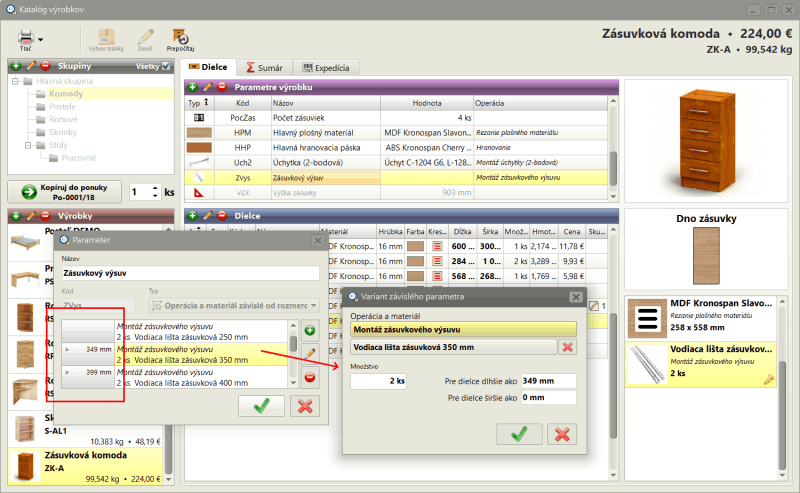 Dependent parameter
Dependent parameter
Each product that you have entered in OPTIMIK can contain an unlimited amount of parameters. With the help of parameters you can very easily change the material of all parts, automatically change the dimensions or numbers of all parts in the product, etc. Through this module, you get the opportunity to use two more special types of parameters: